The latest version of Visual Studio removed the availability to download an offline installer. Instead, they offer to download a layout of the installer if you have unreliable network environments or no internet at all. Basically, this method is to create a copy of the installer itself, selecting the specific tools you need. This article will answer the question of how do I install Visual Studio offline.
Let’s Start:
You can visit this link for instructions from Microsoft. Create an offline installer(Microsoft)
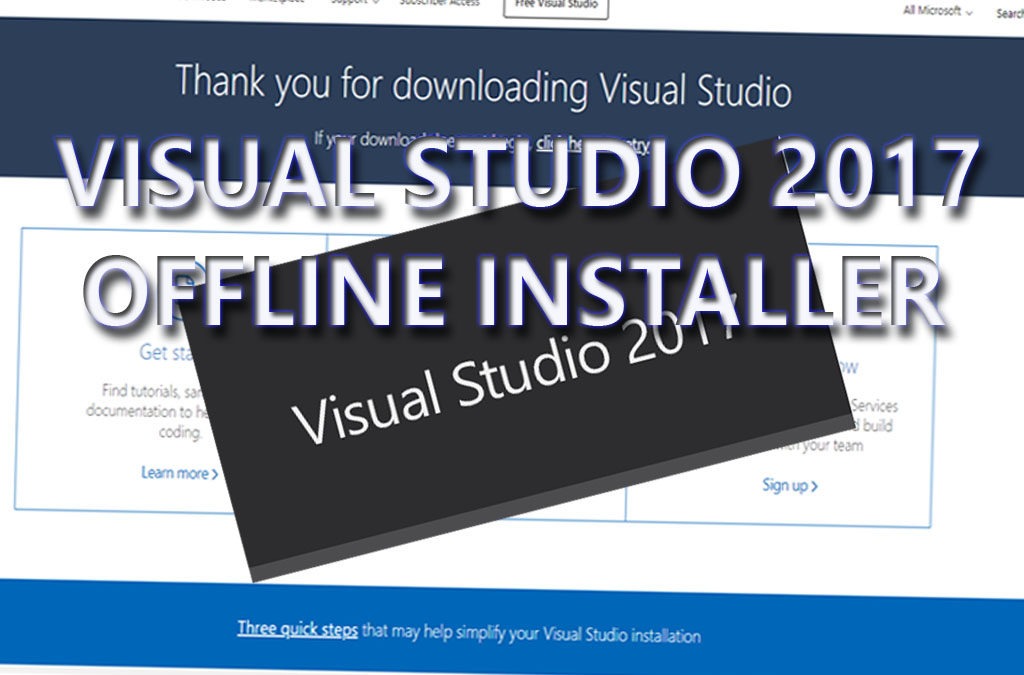
Note: This installer layout will only last for 30 days, as stated from the link above, and this process needs the internet for the downloading of files needed for offline installation.
To start, download the visual studio 2017 installer. You can download the community version. This is the free version of visual studio.
You can use this link to download a fresh copy of https://visualstudio.microsoft.com/downloads.
Create Installer Layout
- First, Locate the Visual Studio installer. In my case it is inside C:\Users\username\Downloads\ vs_community.exe.
- Second, Open your command prompt(cmd) and navigate to C:\Users\username\Downloads\, which is where your installer is located.
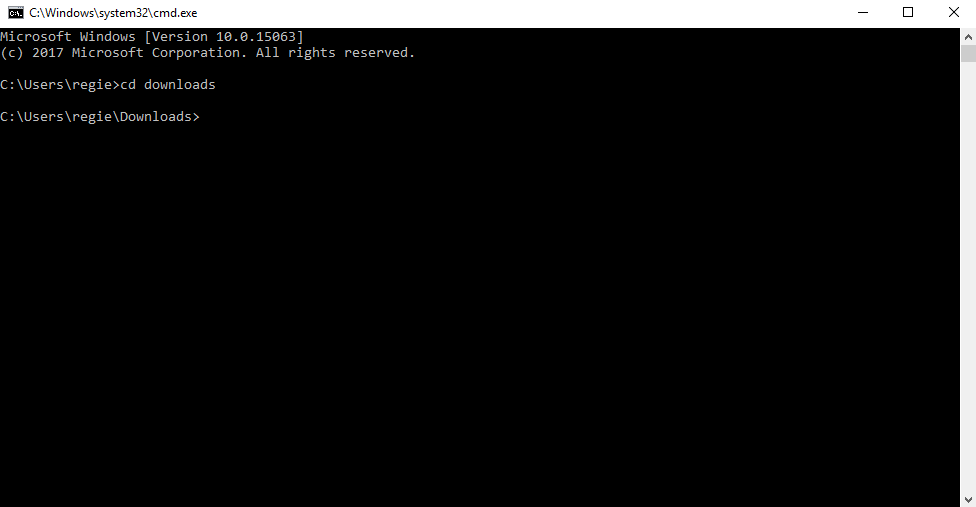
- Third, run the code below in your command prompt to create a local cache for the visual studio 2017 installer. This will create a folder c:\vs2017layout containing visual studio installation files.
vs_community.exe –layout c:\vs2017layout –add Microsoft.VisualStudio.Workload.ManagedDesktop –add Microsoft.VisualStudio.Workload.NetWeb –add Component.GitHub.VisualStudio –includeOptional –lang en-US
You can visit this link from Microsoft to get additional command to download other visual studio tools. Install Visual Studio 2017 on low bandwidth or unreliable network environments
- Run the command, and it will open a window and start downloading the necessary files to transfer to your local directory.
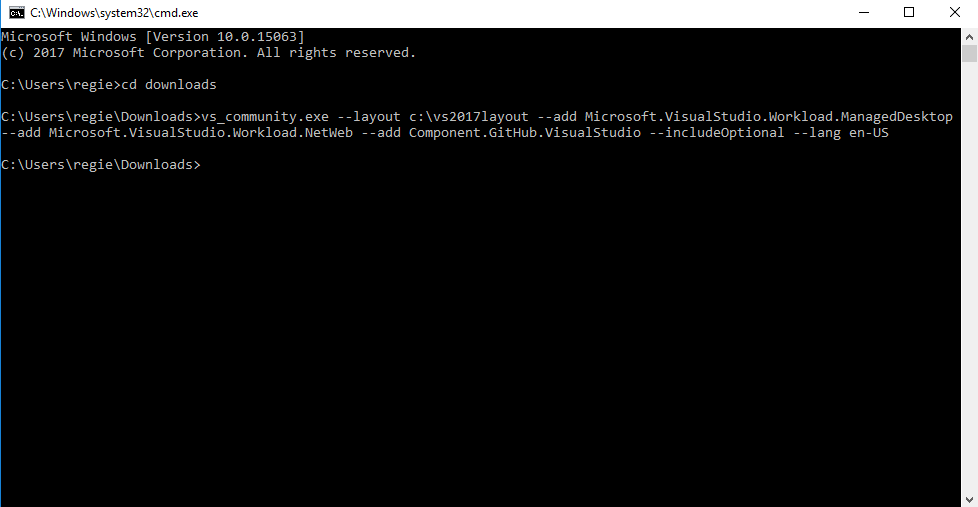
Wait for the installer to finish installing.
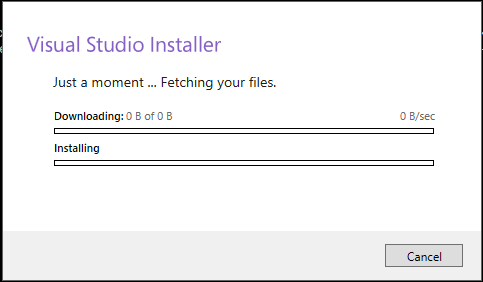
And a command prompt will prompt. This will display the progress of downloaded files.
- Check if the files are created inside c:\vs2017layout. After this process, you can copy these files into your drive and install it from your local computer without connecting to the internet.
Hopes this helps you in answering the question. How do I install Visual Studio offline! For the latest update on installing offline installer for the latest Visual Studio version, you can visit there official Website
Happy coding!!
If you are interested in ASP.NET MVC Application, you can visit my blog page for my latest post.
